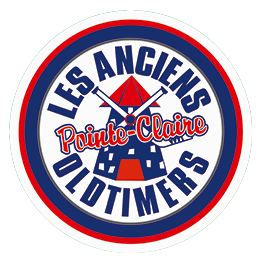If you use Apple iCal, Microsoft Outlook 2007+ or any iCal-compatible desktop calendar application you can “subscribe” to your TeamSnap Schedule and have your full schedule of games and events show up automatically in your calendar. It will always be up-to-date.
Open your team’s page in TeamSnap and select tab Schedule.

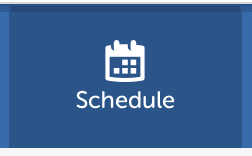
Click on Settings in the top right corner and select Sync Calendar / Export.
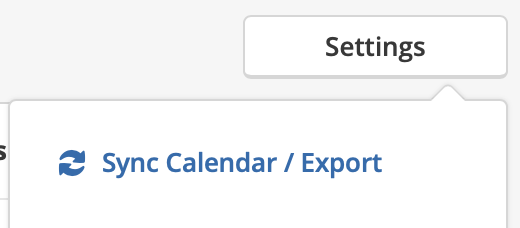
At this point make you selection among the choices provided.